Your iPhone’s lightning port is something of a miracle structure. It’s where your charger cord plugs into the port and begins reinvigorating your iPhone and making it usable again after the charge wears down. Unfortunately, this port is metal, and all metal is susceptible to corrosion over time.
The culprit is simple and unavoidable: moisture in the air. There’s not a place on earth that doesn’t have some type of moisture in its air, meaning that your iPhone’s beloved lightning port may at some point have at least miniscule corrosion, making for a hard to charge iPhone.
If it sounds tragic, it’s because it is. No one wants to whip out their iPhone for charging only to discover that it’s not charging at all. It’s one of those nightmare scenarios for people who are addicted to taking selfies and just managed to almost capture the perfect one while the better was about to die.
To clean corrosion, and keep your charging port healthy, it’s time to dig deeper into the issue and see what’s within your power to do. We’ll cover How to clean corrosion off iPhone charging port and so many other questions.
How to clean corrosion off iPhone charging port?
The first step, before cleaning for corrosion, is to make sure it’s not your physical cable that’s damaged. You wouldn’t be the first person to discover that a pet has chewed through your treasured iPhone cable. If so, just replace the cable and see if your iPhone will charge. If it’s still not working, it’s time to clean any corrosion off the charging port:
- Turn off your iPhone.
- Plug in and unplug your iPhone cable over and over again, about 7 times.
- If there’s still trouble, use an electrical contact cleaner on a Q-tip and clean the cable’s plug.
- Insert the cleaned plug into your port and move it around to clean the inside of the port.
- Make sure the electrical contact cleaner doesn’t touch any other parts like the mic.
How to clean iPhone charging port?
The above steps will also clean your charging port. Corrosion is but one of the many things that can get into and around your port and charger plug. When you clean for corrosion, you’re also cleaning off other unsightly and unwanted gunk such as lint.
Can I clean my iPhone charging port with alcohol?
Certain types of alcohol can cause damage to your iPhone charging port, and it’s not recommended to use alcohol to clean it. Experts recommend using pressurized air to clean both the port and the plug, although electrical contact cleaner is also used by some folks. Everyone has a different method for cleaning their iPhone port, but it’s safe to say that when you can avoid using alcohol, do so.
How do you get sand out of a charging port?
It’s amazing what our little iPhones go through over the course of their lives. They really get into some messy situations, including getting sand in their ports. Beachgoers will frequently find that sand has penetrated the safe structure of their iPhone charging port, and they’ll of course panic and wonder how to remove this sand.
If sand is on the outside, you can use a piece of scotch tape to remove the debris. If you have sand directly in the charging port, things are a little sticky, and you will want to use pressurized air to blast that nasty sand out of there. Any time you can avoid putting a chemical substance directly on or in your iPhone’s parts, you win.
Many people prefer the pressurized air strategy because it blows debris out of the iPhone without getting anything harmful and sticky on it. No one wants to accidentally destroy their iPhone while trying to save it.
How to clean iPhone charger cord?
The charger cord is a little easier to clean because it’s an external product that you can see and feel for yourself. You know exactly what’s on it and exactly how dirty it is without having to make guesses. The little tricks people have to clean their cables are out there in mass supply, but for the most part, it’s possible to use 90% or higher Isopropyl alcohol to clean the outside of the cable safely.
As we mentioned, anytime you can avoid using alcohol and mistakenly using the wrong kind, do so, but the cable itself is a little bit different than the working parts in the charging port. A good scrub with a dry cloth might also work for charger cords that aren’t very dirty.
Caring For Your iPhone
The iPhone is a friend in times of need and in times of fun. It takes selfies, gives us endless games, productivity apps, and instant communication with people we know and don’t know. Few people would leave home without their beloved smartphone, and no one can blame anyone for that. If you want to keep your iPhone, though, you have to care for it the way it cares for you: methodically and with common sense.
Clean your charging ports and iPhone cord when you begin to notice that it’s becoming dirty, or you can also make up a regular cleaning schedule if you’re more comfortable with an orderly iPhone existence. Both of these methods work.
Lint, water, sand, and corrosion are all the mortal enemies of your iPhone, and the longer you leave the substances unchecked, the more likely you’ll wake up on that dreaded day when your iPhone fails to charge. Rather than wait for that day to happen to act, make sure that you regularly clean your iPhone’s lightning port and charger so that they don’t become caked in gunk and need intensive care from chemicals.
As we’ve seen, pressurized air is one of people’s most preferred methods for cleaning an iPhone. It’s chemical free and assures you that the debris getting trapped inside that port will blow out of the port and leave you with an almost like-new port.
You don’t necessarily have to have a regular cleaning schedule for your iPhone, although it’s fine if you want to clean it every couple of months. Your iPhone’s port and cord will usually let you know if it needs to be clean. If you’re having trouble charging your phone, it is likely your cue that it’s time to clean the cord and charging port.
These two parts of your iPhone are a couple of its most important areas and components, so be sure to keep the cord in a safe, dry place that doesn’t lend itself to corrosion as much. An iPhone case can sometimes protect the port as well.
If you want a healthy iPhone, you have to take care of it before problems become destructive. A simple pressurized air cleaning kit can be your first step to easy port cleaning, and the right kind of alcohol can be effective in cleaning the cord. If in doubt about what cleaning product to use, always search for the answers. It’s better to search and research than to destroy your phone completely and learn the hard way.
iPhones that are well taken care of tend to stick around much longer than ones that are allowed to collect dust and pick up debris in the port. Protect your iPhone with a case or keep it in a sheltered spot in your home or apartment when it’s not in use.
If you follow these few simple tips, you’ll have a friend for a very long time in your iPhone. That means more selfies, more games, and more productivity apps to keep you company on your life’s hopefully interesting journey.
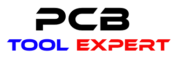
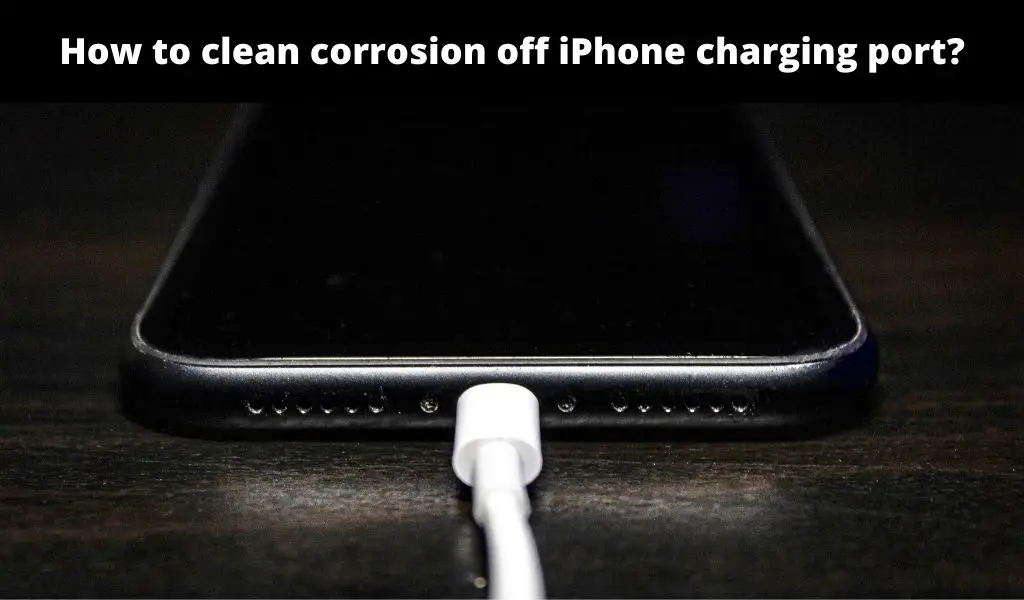
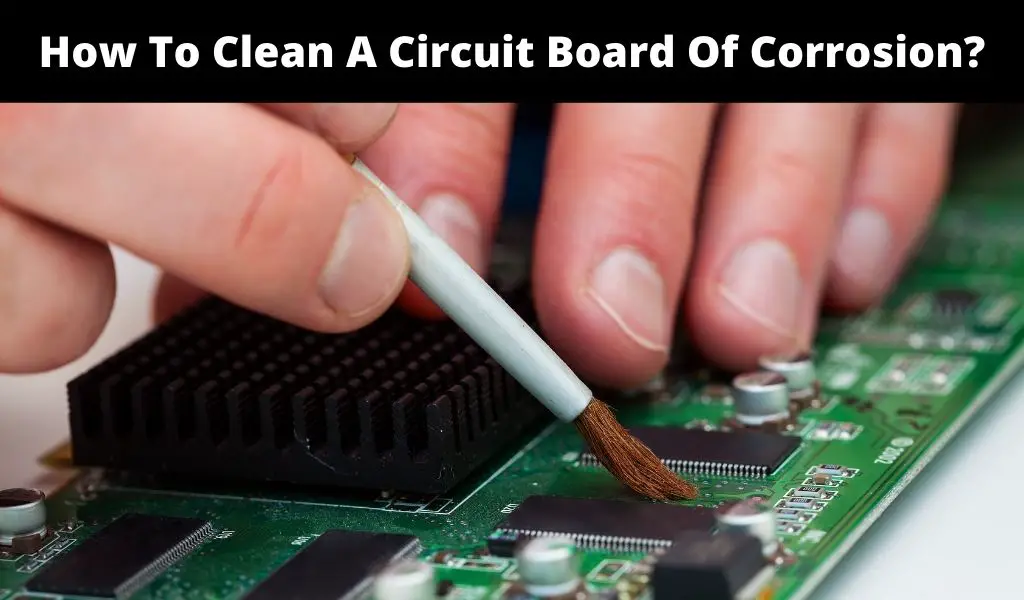
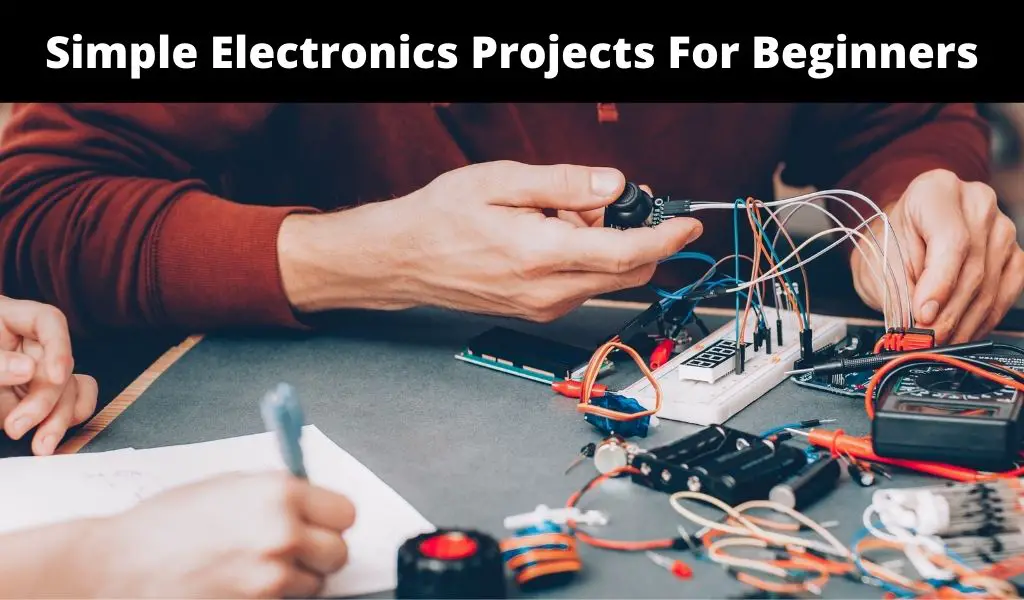
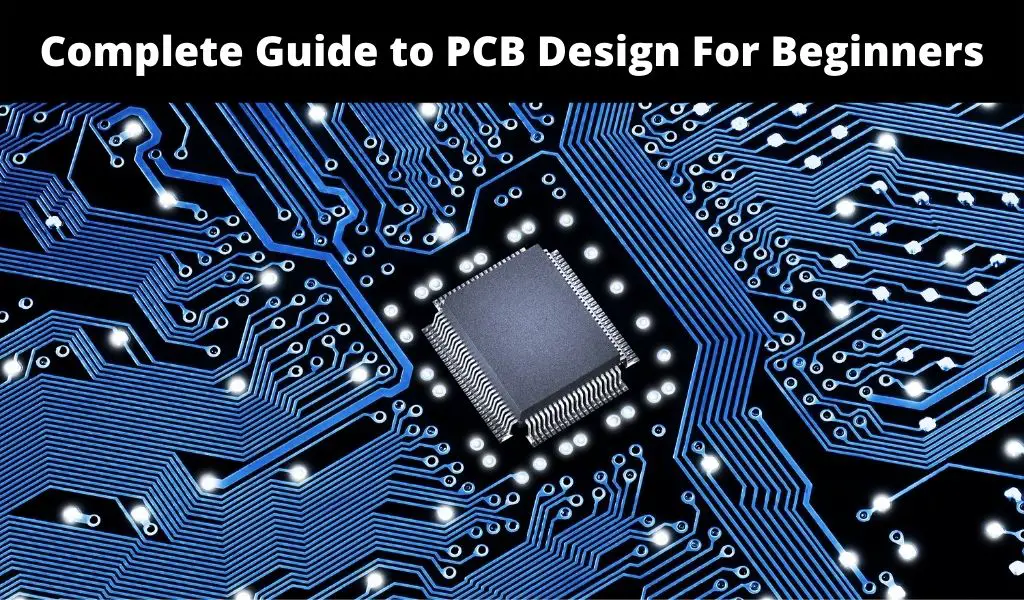

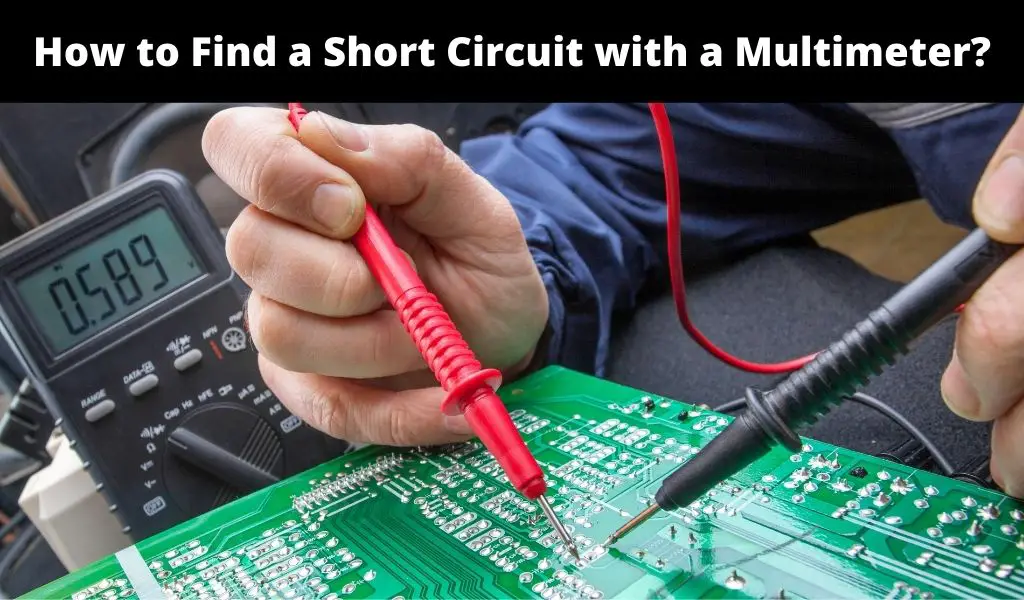
I’m going to try to uncorrode it. Thanks for your help!