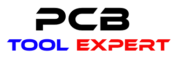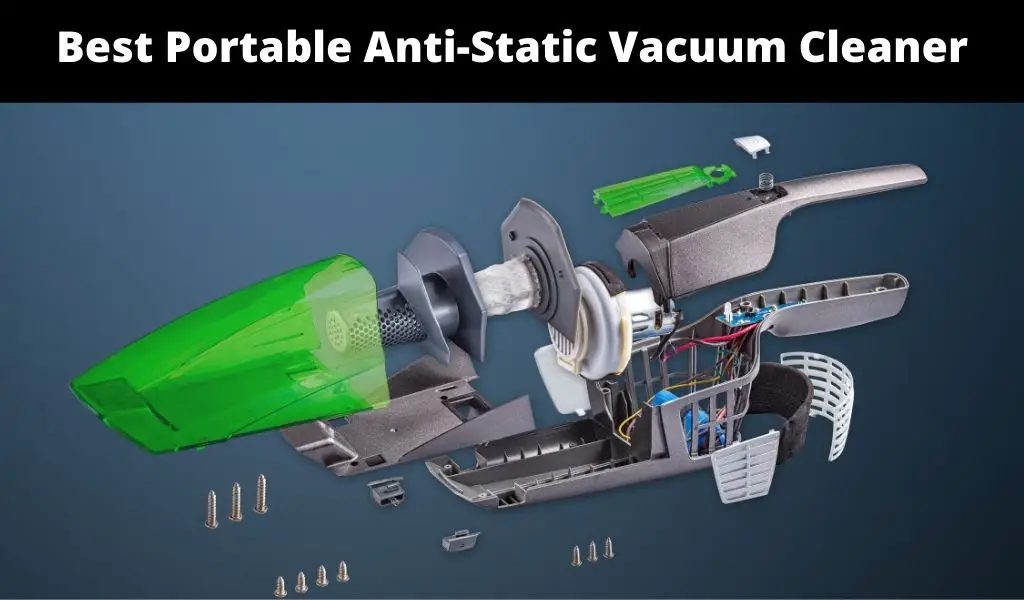Thermal paste is used in most electronics to transfer heat from processors to heat sinks. Processors, both CPUs and GPUs, generate a lot of heat. They account for the majority of the heat generated by computers, phones, or gaming consoles. They’d overheat and ruin themselves very quickly if there weren’t cooling systems in place.
Computers and consoles have cooling fans that pull air over the heat sinks continuously during normal operation, so there’s constant heat exchange. The heat sinks are usually in direct contact with the processor, so any heat that it generates is conducted into the heat sinks and from there conducted into the air moving through them. Thermal paste improves the efficiency of the conduction of heat from the processor to the heat sink.
PC enthusiasts should be very familiar with this; if you’ve ever built your own computer, the heat sink that you bought should have come packaged with a tube of thermal paste. You only need a small amount to be effective, so even if you buy a new processor you’ll probably never have to buy more thermal paste.
Things are different for console gamers. Since you never had to buy a heat sink, you don’t have tubes of thermal paste lying around. Most of the time, you never will.
Sometimes, though, your PS4 will develop an overheating problem. There are many things that can cause PS4 to overheat and crash. Try all the simplest solutions, such as using compressed air can clean out any dust before you crack open your console and start messing around inside. That said, sometimes the cause of your overheating is the old thermal paste that’s no longer functioning.
Sometimes this will be obvious; you’ll see the thermal paste around the sides and edges of the processor instead of being sandwiched between the processor and the heat sink, and it will obvious that you need new thermal paste. Other times it won’t be clear until you remove the heat sink. Either way, adding new thermal paste can really bring new life to an overheating PS4.
Shopping for thermal paste can be confusing; some products are marketing for specific brands or devices, and it’s not always clear which thermal paste you should buy. We’ve sorted through the best thermal pastes on Amazon to help you make a decision.
Top 5 Best Thermal Paste for PS4
| # | Image | Title | Price | Prime | Buy |
|---|---|---|---|---|---|
| Top1 |  | ARTIC MX-4 Thermal Paste | PrimeEligible | Buy Now | |
| 2 |  | Arctic Silver 5 AS5-3.5G Thermal Paste | PrimeEligible | Buy Now | |
| 3 |  | Thermalright TF8 | PrimeEligible | Buy Now | |
| 4 |  | Thermal Grizzly Conductonaut | PrimeEligible | Buy Now | |
| 5 |  | Thermal Grizzly Kryonaut | PrimeEligible | Buy Now |
1. ARTIC MX-4 Thermal Paste
Prices pulled from the Amazon Product Advertising API on:
Product prices and availability are accurate as of the date/time indicated and are subject to change. Any price and availability information displayed on [relevant Amazon Site(s), as applicable] at the time of purchase will apply to the purchase of this product.
This is the best selling thermal paste on Amazon. Unlike most other brands, there’s no metal or silicon in this paste. It uses carbon microparticles to conduct the heat, claiming that this creates a smoother paste that ensures better contact between the processor and the heat sink.
Pros
- Highly rated best seller
- Smooth consistency makes it easy for beginners to use
- Ten dollars gets you four grams, enough for five applications or more.
- Carbon microparticles won’t degrade over time like metal or silicon compounds
Cons
- It won’t cool your processor any more effectively than the stock paste that came with it
- Not adhesive on its own. You may need to purchase a separate thermal adhesive for some devices
- Less efficient than some brands of thermal paste, carbon may not conduct the heat as well as metal compounds
- Some users report shipping problems, their tubes arrived torn or smashed
2. Arctic Silver 5 3.5g High Density Polysynthetic Silver Thermal Cooling Compound
Prices pulled from the Amazon Product Advertising API on:
Product prices and availability are accurate as of the date/time indicated and are subject to change. Any price and availability information displayed on [relevant Amazon Site(s), as applicable] at the time of purchase will apply to the purchase of this product.
Arctic Silver 5 uses silver particles to conduct the heat away from the processor. Silver is a very efficient thermal conductor, and so it’s a popular choice for thermal pastes. Arctic Silver 5 has been around for a long time, and it’s a trusted name among PC enthusiasts especially. It’s a thicker paste that can be a bit more difficult to apply, but it comes with an application tool that helps you smooth out the layer of paste once you’ve applied it.
The filler fluid is a mixture of synthetic oils that allow for controlled viscosity changes; when first applied, the viscosity is designed for easy application. Once the CPU is turned on, the paste thins out to fill the space and ensure perfect contact between the CPU and the heat sink, and then over time thickens to ensure durability. Watch out though, there are some sellers on Amazon selling counterfeit versions of this paste that won’t work. The link above is the real deal.
Pros
- An old and trusted brand used by gamers for a long time
- 88% thermally conductive filler by weight
- Uses micronized silver, zinc oxide, aluminum oxide, and boron nitride
- High performance paste can lower CPU temperatures 3 to 12 degrees C lower than other thermal pastes
- Controlled viscosity changes improve efficiency and durability.
Cons
- Fake versions of the product are all over Amazon, you have to be careful who you buy it from. This is the only con, but it’s a big one. Lots of people thought they were getting the real Arctic Silver 5 paste only to receive something else in Arctic Silver 5 packaging. They used it anyway, and some of them ruined their processors.
3. Thermalright TF8
Prices pulled from the Amazon Product Advertising API on:
Product prices and availability are accurate as of the date/time indicated and are subject to change. Any price and availability information displayed on [relevant Amazon Site(s), as applicable] at the time of purchase will apply to the purchase of this product.
Another paste based on carbon microparticles, Thermalright is a lesser-known brand making thermal pastes with high-efficiency thermal conduction. Because they use carbon microparticles instead of metal or silicon, their pastes are not electrically conductive.
Some people get nervous that metal and silicon based pastes risk shorting out their CPU if applied incorrectly; carbon based pastes eliminate that risk altogether. They also have a smoother consistency that’s easier to apply, making them a good choice for beginners.
Pros
- Very high thermal conductivity, giving better performance than ARCTIC Mx-4
- Easy and safe to apply, so it’s good for beginners
- Comes with applicator tool to make application even easier
Cons
- Relatively unknown brand, so the number of reviews is limited
- Some reviewers report that the performance is not as good as advertised
4. Thermal Grizzly Conductonaut
Prices pulled from the Amazon Product Advertising API on:
Product prices and availability are accurate as of the date/time indicated and are subject to change. Any price and availability information displayed on [relevant Amazon Site(s), as applicable] at the time of purchase will apply to the purchase of this product.
Spend more than five minutes talking to gamers about cooling systems and you’ll hear the name Thermal Grizzly. Widely considered the most efficient thermal paste on the market, Thermal Grizzly is the benchmark all other pastes are compared to.
Pros
- High thermal conductivity makes Conductonaut very efficient
- Trusted brand with lots of reviews
- Arguably the best performance of any thermal conductor product
Cons
- This is liquid metal, not a true paste. It is very hard to apply properly, and is electrically conductive. Definitely not a good choice for beginners.
5. Thermal Grizzly Kryonaut
Prices pulled from the Amazon Product Advertising API on:
Product prices and availability are accurate as of the date/time indicated and are subject to change. Any price and availability information displayed on [relevant Amazon Site(s), as applicable] at the time of purchase will apply to the purchase of this product.
When people think “Thermal Grizzly,” this is the product they’re picturing. Kryonaut is about as iconic as a thermal paste can be. Kryonaut is widely considered the best thermal paste money can buy.
Pros
- Superb performance, some users report 30 degree drops in CPU temperature
- A true paste rather than a liquid metal
- Easy to apply
- Highest thermal conductivty of any paste on the market
- Not electrically conductive
Cons
- Some people report no effect on CPU temperatures at all
- It’s possible that counterfeit products exist
- Some users find it hard to spread
Buying Guide
If you’re still unsure of what product you should buy, we’ve put together this short buying guide to help you make your choice. We’ll cover the most important information, like liquid metal vs paste, and which conductive materials are best.
Liquid metal
Thermal Grizzly Conductonaut is the most well-known liquid metal product. Liquid metals have the advantage of being extremely conductive; 5 times as conductive as a paste in some cases. They have some major downsides, though.
First, they’re very difficult to apply correctly. They have a thinner consistency than pastes, and getting an even layer with the right amount of liquid is challenging. Most of these products come with a special applicator to make that easier, but it only helps a little. If you use liquid metal, be sure to watch a lot of instructional videos first.
Second, they’re electrically conductive. This isn’t usually a problem with pastes; most pastes don’t conduct electricity and even for those that do it’s rarely a problem since it’s very easy to control where the paste goes when you apply it. Liquid metal is thinner and runs faster; if you accidentally apply too much you may see some of it running off the top of the CPU. If you don’t manage to clean all the excess thoroughly, you risk shorting out your CPU when you turn it on. Liquid metal is simply a bad choice for beginners.
Pastes
Pastes are thick and easy to control. Most are sold with an applicator tool that looks like a small plastic spatula. The application is simple; you squeeze out a pea-sized amount onto your CPU or GPU and then use the applicator to spread it out into a thin, even layer. Pastes aren’t as conductive as liquid metal, but a quality thermal paste should still be more than conductive enough to provide extra cooling power.
Pastes can wear out over time. You’ll be able to identify old, worn out paste because it will appear dry and crumbled. It should take years to wear out like that, though.
Carbon microparticles
Some brands of thermal paste are using carbon microparticles to create thermal conductivity instead of metal. The idea is that this creates a smoother paste that’s easier for beginners to apply, and it has a higher thermal conductivity than metal without conducting any electricity. It’s unclear whether or not carbon based pastes are more effective at heat transfer, but based on the Amazon reviews it does seem that they really are easier to apply. They tend to be a little cheaper, as well, but no thermal paste is all that expensive to begin with.
Silver or aluminum particles
Most brands still use silver, aluminum, or a mixture of both. While carbon is touted as having better thermal conductivity, it’s worth noting that brands like Thermal Grizzly use zinc oxide and aluminum, not carbon, and they outperform the brands using carbon. Most brands use filler material to ensure that their paste isn’t electrically conductive, but this really isn’t much of a problem with pastes. The thick texture makes it easy to keep the paste right where you want it, drastically lowering the risk of a short.
Conclusion
If your PS4 is overheating, the new thermal paste can make all the difference. Almost any brand on the market will do the trick, but there are a few things that can make your decision a little easier. Carbon-based products claim to be more efficient, but that doesn’t seem to be entirely true. They are easier to apply, and if it’s your first time using thermal paste, that’s not an insignificant consideration.
Liquid metal conductors are hands-down the most efficient way to transfer heat from your CPU to the heat sink. In terms of pure thermal conductivity, it’s not even close. Nothing else compares. That said, it’s hard to envision a scenario in which the extreme conductivity of liquid metal is really necessary for the average gamer, and liquid metal is much more difficult to apply properly.
Silver or aluminum based thermal pastes tends to provide the best combination of performance and ease of application. They’ve also been around a lot longer, so the brands that make them tend to be more trusted. The only downside is that there are some people out there selling fake thermal paste that can cause problems for your PS4.
It’s hard to determine which sellers on Amazon are reliable and which aren’t, so pay close attention to the reviews and be sure to inspect the packaging when you receive your thermal paste. If something seems off, contact the seller and explain your concerns to them. If they’re legit, they should have no problem sending you another tube.
While metal pastes do perform better, the differences between the performance of metal based and carbon based pastes aren’t huge, and you’ll see a difference in your PS4’s performance either way. Thermal pastes are one of the best ways to save your PS4 from overheating, and often the only thing that expensive repair shops do is apply a new layer of thermal paste. You can easily do that at home and it will only cost you around ten bucks, so try this on your own before you take your console in to have someone else work on it.