Soldering irons are an essential tool if you work with electronics. They let you make precise adjustments to circuit boards and solder components together without damaging electronics.
Since you’ll be working with sensitive electronics, it’s important to find a soldering iron that has plenty of precision. Unfortunately, many irons out there sacrifice performance for affordability. As soon as you turn them on, they fry your circuit board.
That’s why we’re here to help. Here, we’ll walk you through everything you need to know before picking out a soldering iron. Then, we’ll review some of the best irons on the market across a number of different categories and price points so that you can find the one best suited to your needs.
Top 6 Best Soldering Irons
| # | Image | Title | Price | Prime | Buy | Brand | Model | Warranty |
|---|---|---|---|---|---|---|---|---|
| Top1 |  | Hakko FX888D Soldering Iron | PrimeEligible | Buy Now | Hakko | FX888D | N/A | |
| 2 |  | Weller WLC100 40 Watt Soldering Iron | PrimeEligible | Buy Now | Weller | WLC100 | 7 year warranty | |
| 3 |  | UY Chan Portable Soldering Iron | PrimeEligible | Buy Now | UY CHAN | TS80-MO-D25 | N/A | |
| 4 |  | Vastar Soldering Iron Kit | PrimeEligible | Buy Now | Vastar | N/A | N/A | |
| 5 |  | Master Appliance Ultratorch UT-100SiK Butane Powered Soldering Iron | PrimeEligible | Buy Now | Master Appliance | UT-100SiK | Limited 1-year warranty | |
| 6 |  | X-Tronic Model 3020-XTS Digital Display Soldering Iron Station | PrimeEligible | Buy Now | X-TRONIC | FBA_3020-XTS | N/A |
1. Best Overall: Hakko FX888D Soldering Iron
Prices pulled from the Amazon Product Advertising API on:
Product prices and availability are accurate as of the date/time indicated and are subject to change. Any price and availability information displayed on [relevant Amazon Site(s), as applicable] at the time of purchase will apply to the purchase of this product.
The Hakko FX888D soldering iron is one of the best all around tools out there. It has the perfect blend of performance, ease of use, and versatility, making it a great option for anyone from DIYers to pros.
The Hakko heats up quickly, so you won’t have to wait long to get started. It also has some of the best thermal recovery of any of the irons reviewed here, so the tip stays at a steady temperature as you work. This means that you’ll get even soldering along all of your components, ensuring that the circuit works.
The Hakko makes use of T18 soldering tips, which have better heat conductivity than most other tips out there. This means that you’ll be able to work at a lower temperature, which reduces the risk of damaging sensitive electronics. It also reduces the amount of fumes emitted as you solder.
By using a lower heat, the tips have a longer lifespan, as they won’t wear out from high temperatures. This saves you money over time, especially if you use your soldering iron frequently.
The base allows you to quickly dock the iron when you’re not working. The digital thermometer gives you plenty of versatility, letting you adjust the temperature so that you get the exact right heat for each job.
The compact build of the iron means it won’t take up too much space on your workstation. The grip is comfortable, so the tool will great in your hand throughout long periods of use.
Although the Hakko can be adjusted easily, it can take some getting used to the two input buttons. You’ll need to pay careful attention to the instruction manual so that you get the settings right.
If you’re looking for the best all around soldering iron, it’s tough to beat the Hakko. This is a powerful, reliable tool that can be used by just about anyone. And it’s affordable, so you won’t have to spend much to get it.
Pros
- Accurate, quick heating tip.
- Easy to adjust digital thermometer.
- Excellent thermal recovery.
- Comfortable grip.
- Compact and durable build.
Cons
- Can take some time to get used to controls.
2. Weller WLC100 40 Watt Soldering Iron
Prices pulled from the Amazon Product Advertising API on:
Product prices and availability are accurate as of the date/time indicated and are subject to change. Any price and availability information displayed on [relevant Amazon Site(s), as applicable] at the time of purchase will apply to the purchase of this product.
The Weller WLC100 40 watt soldering iron is one of the best entry level stationary irons you can find. It offers a great mix of affordability and performance, giving you enough power without breaking the bank.
If you don’t need as much power, you can dial it down to just 5 watts. This makes the Weller a great option if you work with sensitive components that can easily be damaged by heat. You can also quickly adjust the temperature from the base, with a maximum of 900 degrees. This level of power isn’t usually found in an entry level iron, so it’s great to see it here.
The ST3 iron plated copper tip does a great job of conducting heat and keeping the temperature consistent as you work. Since it conducts heat well, you won’t have to use as high of a temperature, protecting components.
An outer layer of chromium keeps the tip from wearing down over time, extending its lifespan and saving you money.
The iron has a rubber grip that prevents cramping during periods of extended use. The body is quite lightweight, so your hand won’t wear out halfway through a project.
The base has a station that lets you dock the iron when you’re not working, and it also comes with a sponge that makes it easy to wipe off the tip and keep it clean, preventing old solder from building up.
All settings are controlled with the dial on the base. This makes it easy to switch the power settings, although there are a limited number of settings to choose from.
For the price, it’s hard to beat the Weller. Although it won’t give you quite as much precision as the Hakko, it makes up for this with its price and ease of use. It’s one of the best all around soldering irons you’ll find.
Pros
- Max temperature of up to 900 degrees.
- Adjustable power output.
- Comfortable, no slip grip.
- Docking station and sponge included.
- Tips keep heat and have a long lifespan.
Cons
- Limited settings.
3. UY Chan Portable Soldering Iron
Prices pulled from the Amazon Product Advertising API on:
Product prices and availability are accurate as of the date/time indicated and are subject to change. Any price and availability information displayed on [relevant Amazon Site(s), as applicable] at the time of purchase will apply to the purchase of this product.
If you need a soldering iron to take with you on the go, the UY Chan is one of your best options. Most portable soldering irons make you sacrifice power, but the UY Chan still has enough punch to get most jobs done.
The iron heats up in just a few seconds, reaching a maximum temperature of 712 degrees. This gives you enough heat for difficult wires and components. If you are working with more sensitive electronics, you can lower the heat to around 200 degrees, preventing heat damage to components.
The LED screen gives you a readout of the current temperature, and you can easily adjust it with a few button presses. An automatic overheating warning lets you know if the temperature is getting too hot, and there is also a night mode that shuts off the tool, lowering the risk of burns.
If you need to make more adjustments to the settings, you can plug the iron into a computer. You can create custom functions, as well as to adjust temperature rising curves.
The main benefit of using the UY Chan is that it’s portable and lightweight. You won’t have to plug it in to use it, and you can take it with you wherever you go. It feels great in your hand, so you won’t get tired over periods of extended use.
The one main downside of the UY Chan is that it isn’t compatible with many tips. Although the BC2 tips that come with the iron are great, you won’t get as much versatility as you would with some of the other irons that are compatible with a greater range of tips.
If you’re looking for the best portable iron, the UY Chan should be at the top of your list. It’s a fully functional iron that you can take just about anywhere. Although it won’t give you as much power as station irons, you should still be able to handle most soldering jobs with ease.
Pros
- Lightweight and portable.
- Great maximum temperature for a portable iron.
- Easy to customize functions.
- Digital LED temperature readout.
- Heats up quickly.
- Durable build.
Cons
- Won’t give as much power as other irons.
- Not compatible with many tips.
4. Vastar Soldering Iron Kit
Prices pulled from the Amazon Product Advertising API on:
Product prices and availability are accurate as of the date/time indicated and are subject to change. Any price and availability information displayed on [relevant Amazon Site(s), as applicable] at the time of purchase will apply to the purchase of this product.
The Vastar soldering iron isn’t the most powerful or fully featured tool reviewed here. But where it does stand out is with its price and its versatility. This kit gives you all of the tips that you’ll need to handle common jobs, and the iron itself, while not outstanding, is reliable.
The steel pipe design does a good job of quickly heating up the tip, so you won’t spend time waiting around. The iron has decent thermal resistance, not cooling off too much as you solder. That said, the temperature doesn’t stay as constant as other irons on this list, so you should check the heat as you work to make sure it hasn’t dropped.
Without a base, the iron is light and easy to use. Just plug it into the wall and you’re good to go. You can make temperature adjustments on the iron itself. Although you won’t get quite as much precision as you would with a stand iron, the Vastar still has enough settings to handle a variety of jobs.
The main upside of the Vastar is the wide range of tip types that come with the kit. You’ll get 5 different tips with the iron, allowing you to easily customize it for the job at hand. Given the affordable price, the tips that you get with the iron make this one of the best values out there.
The Vastar isn’t without its faults. Although reliable, it’s not nearly as durable as more expensive tools. It also doesn’t have as much power, so you won’t be able to handle soldering jobs that require high temperatures.
These downsides, however, are just a trifle when you consider how little you’ll be paying for the kit. It’s one of the best options if you need a full featured and affordable soldering iron kit.
Pros
- Comes with 5 different tips.
- Easy to adjust temperature dial.
- Compact and light build.
- One of the best values you’ll find for an iron.
- Quick heating and good thermal resistance.
Cons
- Not very durable.
- Not as powerful as other irons.
5. Master Appliance Ultratorch UT-100SiK Butane Powered Soldering Iron
Prices pulled from the Amazon Product Advertising API on:
Product prices and availability are accurate as of the date/time indicated and are subject to change. Any price and availability information displayed on [relevant Amazon Site(s), as applicable] at the time of purchase will apply to the purchase of this product.
If you’re looking for a powerful gas powered iron, the Master Appliance is one of your best options. It can reach temperatures that you just won’t be able to get with plug in irons, making it excellent for specialized jobs.
Since the Master Appliance soldering iron requires butane, it’s not as convenient as most of the other irons reviewed here. If you already have butane tanks sitting around your workshop, this won’t be an issue. But if you’re looking for a plug and use iron, this isn’t it.
But the benefit of using butane is the power that you’ll get. This iron can reach temperatures of over 2500 degrees, making it far more powerful than most of the other irons on this list. If you need an iron with a serious punch, the Master Appliance is an excellent option.
Although the iron is designed to pack a powerful punch, it can also be controlled so that you don’t damage sensitive electronics. The power dials back to a minimum of 20 watts, keeping the tip from frying components.
The solder tips have an extra coating of copper and iron, helping them withstand high temperatures and not wear down over time. The tips have great conductivity and thermal resistance, so the temperature stays constant as you work. The downside is that the tips are fairly expensive to replace.
The Master Appliance isn’t the best option if you’re looking for a basic soldering iron for occasional DIY jobs. But if you need a reliable iron that can handle specialty wire connections and high temperature electronics, it’s an excellent tool.
Pros
- Reaches temperatures of over 2500 degrees.
- Excellent heat conductivity and thermal resistance.
- Long lasting tips.
- Classic look and feel.
Cons
- A bit heavy.
- Requires butane tank.
- Takes a while to heat up.
6. X-Tronic Model 3020-XTS Digital Display Soldering Iron Station
Prices pulled from the Amazon Product Advertising API on:
Product prices and availability are accurate as of the date/time indicated and are subject to change. Any price and availability information displayed on [relevant Amazon Site(s), as applicable] at the time of purchase will apply to the purchase of this product.
If you’re looking for a highly customizable, reliable soldering iron, the X-Tronic is a great place to start looking. It can do a little bit of everything, making it well suited to DIYers and pros.
With a maximum temperature of over 900 degrees, the X-Tronic has more than enough heat to handle most soldering jobs. The base allows you to make minute adjustments to temperature so that you can lower the risk of damaging electronics as you work. The LED screen clearly displays the current settings.
The tips on the iron do a good job of conducting heat, although they aren’t quite as high quality as those found on some of the other irons reviewed here. The thermal resistance is excellent, keeping the temperature of the tip right at the set point.
The side mount makes it easy to hold the iron in place when you’re not using it, lowering the risk of burns and fires. Build in auto shut off also lowers the risk of fires.
The X-Tronic’s design doesn’t stand out from other irons, which isn’t necessarily a bad thing. It’s a comfortable, easy to hold tool that won’t fatigue your hands with prolonged use. It’s not the most durable tool out there, but it should hold up well if cleaned properly.
With a great blend of performance, ease of use, and affordability, the X-Tronis is an excellent option no matter what you’re buying an iron for. It can be easily used by beginners, while still having enough power to satisfy pros.
Pros
- Max temp of over 900 degrees.
- Easy to use temp controls with LED screen.
- Great thermal resistance.
- Feels great when used for long periods.
- Durable tips that hold up to use over time.
Cons
- Heat conductivity not quite as good as other irons.
What You Should Look For In A Soldering Iron
There are a number of different features and specs that you should look out for when choosing a soldering iron. Here are some key factors that you should consider:
1- Wattage
Not all soldering irons will come with the same wattage. In general, you’ll want one that’s at least 30 watts. This gives you enough power to quickly heat up the iron and keep the temperature steady as you use it. The soldering irons reviewed here are mostly above 40 watts, so you should have few issues with power.
You can also find a number of irons that will let you adjust the wattage as needed. These irons are great if you plan on working with a wide range of different electronics. For example, you can turn the power up to full when working with wires, and then dial it back when making adjustments to circuit boards.
2- Temperature Settings
Not every job will require the same iron temperature. Look for a soldering iron that comes with a number of different temperature so that you can tweak the heat as needed.
If the soldering iron comes with a base, the temperature will likely be controlled from here. Check to see if the controls are analog or digital. Also see how sensitive the temperature controls are, as some irons will only have a few settings.
Compare the temperature range of different irons before you pick a tool. Maximum temperature isn’t everything, but you should choose an iron that can reach at least 800 degrees if you’ll be working with tough wires and components.
If you’ll be working with sensitive electronics, choose an iron that allows you to dial back on the temperature so that none of the components get heat damage.
3- Stand
Most irons will come with some form of stand that allows you to keep the iron steady as you work. Make sure that the stand is the right size, and also check the reviews to make sure that it’s reliable.
4- Compatibility of Tips
Most irons will work with a variety of different tips, allowing you to adjust as needed between jobs. However, not all irons will be compatible with all tips, so check out the compatibility specs before you buy.
Some irons may require you to use the brand name tips made by the company. These are often more expensive, and you won’t have as much flexibility when choosing tips. Check to see if any other third party tips are comparable to those made by the company.
5- Planned Use
The soldering iron that will be right for you will depend on how you plan to use it. Are you looking for a tool to handle repair jobs every now and again? Or do you need an iron that’s designed to let you construct your own circuits? The type of use will dictate the price you should pay for the iron, as well as the added features you’ll need.
For example, if you have a dedicated workbench and need a soldering iron that can handle daily use, then a stationary stand iron is your best bet. However, if you’re only looking to solder every now and again, you’ll likely do just fine with a cheaper, more portable option.
6- Added Features
Like any tool, soldering irons come with a variety of added features, not all of which are needed. Consider how you plan on using your iron and then look at the features on different tools. Don’t need precision temperature control? Then save money and choose a more basic iron.
Also be on the lookout for irons that come with advanced settings. Some irons will let you customize settings from a computer, controlling the temperature rise curves and also letting you program custom functions. Although these features may be useful for some people, they add to the cost, so you may want to skip out on them if you don’t plan on using them.
7- Tips Included with the Iron
Not all irons will come with a range of tips. Check the description before buying to see what you’ll get with the package, as you may need to buy some more tips separately.
You can find a number of irons that come with more than four tips, giving you all of the different types that you’ll need for most jobs. If you’re only planning on using the basic tip types, then save money and buy an iron that doesn’t come with any extra tips thrown in.
You should also check the specs to see what type of tips are compatible with the iron. Some will require you to only use the tips produced by the same company, which limits your options and can drive up expenses. If you want a bit more flexibility, choose an iron that is compatible with a wide range of tips.
8- Power Source
Most soldering irons are corded, either plugging into a base or directly into a wall. Since most electronics work occurs at a workstation, this usually isn’t much of an issue.
However, some people will require a soldering iron that they can run on the go. If that’s the case, look for a portable iron that won’t require a wall plug. Most soldering irons need a decent amount of power, so you’ll likely still have to plug portable irons into a battery to run them.
You can also find a number of soldering irons that run on gas, although these tend to be a bit bulkier, and you have to keep gas tanks around. The main benefit of a gas powered iron is that you can reach temperatures far hotter than what you’ll get with plug in tools. This makes gas powered irons one of the best options if you work with specialized wiring.
9- Brand
The brand isn’t everything when it comes to tools, and you can find many great irons made by lesser known companies. That said, you shouldn’t ignore the brand entirely when choosing a soldering iron.
Soldering irons are delicate tools, and they require a high degree of precision. If one thing goes wrong, your electronics are ruined, and your house might also be on fire.
Although a brand name isn’t a guarantee that you’ll get a good tool, it won’t hurt your chances. You may spend a bit more money, but you can spend that money with greater peace of mind.
If you do choose to go with a lesser known brand, make sure you do plenty of research. If you find that they have good reviews from people who seem knowledgeable, then you might be in safe hands. But if you can’t find much information on the company, this should be a red flag.
Different Types Of Soldering Irons
There are a few main types of soldering irons, each built for specific uses. The right one for you will depend on the jobs you plan on doing.
Pencil Soldering Irons
These basic irons plug into the wall and heat up quickly. They are built for ease of use, but this comes at the expense of flexibility. Not all pencil irons have temperature controls, and you’ll have to be near a wall plug to use them.
The main benefit of pencil soldering irons is the ease of use and high level of control. They’re light in hand, so you won’t wear yourself throughout a long day of work. And the sleek design makes it easy to work with delicate circuits.
In general, pencil soldering irons should be the first choice for most users. They’re the most versatile type, and they have enough power that they should be able to handle most day to day soldering tasks.
Cordless Soldering Irons
Cordless soldering irons are a great option if you need a tool that’s easy to carry around with you. What they lack in power and accuracy they make up for with portability.
If you need a go to iron for your shop, a cordless one probably isn’t your best best. But if you need something small and versatile, cordless irons are a great way to go.
Before buying a cordless soldering iron, check to see how it’s powered. Many will require you to plug the iron into a battery pack on the go, whereas others require a gas line.
Soldering Stations
Soldering stations are the best option if you need a high performance, adjustable iron. You can control the temperature with a dial on the base of the station, giving you flexibility for different types of jobs. The iron itself is kept in the base, which is used to heat the tool and keep it stationary when you’re not using it.
In most cases, soldering stations tend to be more powerful than standalone pencils, reaching a higher maximum temperature. They also often have more settings to control temperature and power, although this varies widely by iron.
Soldering Guns
Although not quite as common as other types of soldering irons, these are a great option for DIYers who need a simple, easy to use tool. Soldering guns cool quickly, so there is a smaller risk of fires if you are careless. They also only activate when you pull the trigger, so they are easy to control.
Soldering guns do come with a few notable downsides. They aren’t quite as precise as most soldering pens, and they are also heavier, so your arm may start to get fatigued if you use the iron for long periods.
If you’re working with large wires or components that don’t require that much precision, than a soldering gun should work just fine. But if you’re soldering circuit boards, you should opt for an iron that will give you more control.
Soldering Torches
Soldering torches are not commonly used for electronics, as the high temperatures can easily damage sensitive components. They operate using propane, firing in short bursts of intense heat. They are mainly used by jewelers, although some specialty electronic shops will also keep one on hand.
Cleaning and Tinning A Soldering Iron
Soldering irons work best when they’re kept clean. If they are not regularly wiped off, solder will start to build up on the tip of the iron, preventing heat from transferring as you work.
When old solder blocks heat transfer, it takes longer for you to iron, and there’s also a risk that the tip overheats. The old solder can also start to burn, damaging circuits and putting off a nasty odor.
To clean a solder, make sure that you have a wet sponge with you at all times. As you work, wipe the tip of the iron on the sponge to get off any solder that’s building up on the tool. Once you’re done working, clean off the tip so that it appears shiny.
You should also make sure to regularly tin the iron. To do this, take the heated tip of the iron and put in on fresh solder, giving it a thin, shiny coating. Right after you’ve finished tinning, start soldering.
Your iron should be tinned after every few joints to keep old solder from building up and blocking heat transfer. Once you’re done with the job, tin the solder before putting it away, as this will help extend the lifespan of the tool.
Soldering Iron Safety
Soldering irons are fairly safe, if they are used responsibly. Although not nearly as dangerous as welders, they do reach temperatures of over 800 degrees, so there is also a risk of burns if you are not careful.
Also use safety goggles while soldering to prevent any solder or sparks from getting into your eyes. You should also make sure to only solder in ventilated areas, as fumes can build up quickly as you work.
To avoid burns and fires, use a stand to hold the soldering iron when you’re not working. You should also wash your hands once you’re done, as the solder can be dangerous, especially if it’s made of lead.
Also consider the type of components that you will be working with, and try to find out what their flaming point is. If you are soldering highly flammable components, you’ll need to lower the temperature of the iron accordingly.
FAQs
1. How often should you clean a soldering iron?
To keep your iron working properly, it’s best to clean it constantly as you use the tool. Old solder builds up quickly, preventing heat from transferring as you work. To avoid this, take a wet sponge and wipe the tip off between joints.
2. What safety precautions should you take when soldering?
Although soldering is much safer than welding, there’s still a risk of sparks flying up and getting into your eyes. And the tip of the solder can reach temperatures exceeding 800 degrees, so there’s always the risk of severe burns if you’re not careful.
Wear safety glasses whenever you use a soldering iron, and also make sure that you have a stand to hold the tool. You should only solder in a well ventilated area, as dangerous fumes can build up quickly. We recommend that you use a fume extractor, which helps filter the air.
You should also make sure to wash your hands thoroughly after you’re done working. This is even more important if you were working with lead solder.
3. What type of soldering tip should you use?
There are a variety of different soldering tips to choose from, with the right tip varying depending on the specific components you’ll be working with.
In generl, use a conical tip if you need more precision. They distribute heat over a small area, making them well suited to precision electronics, such as circuit boards.
If you’re working with larger wires and want to distribute heat over a broader area, a chisel tip is your best bet. These tips are flat and broad, making them excellent for soldering wires and larger electronic pieces.
4. What do you do if the tip isn’t getting hot?
If the tip of the iron isn’t heating up, it’s likely that you haven’t been cleaning it properly. Old solder will build up quickly on the tip, preventing heat from transferring as you work.
Wipe off the tip of the iron as you solder to keep it shiny. If you notice that it’s still not heating up properly, you may have a problem with the power supply or with the wiring. In some cases, you may also need to get the tip replaced.
5. Can you alter soldering iron tips?
We don’t recommend it. Some people will tweak tips themselves so that it is the right size and matches their components. However, making changes to the tip could affect its heat conducting, and also increases the risk of a fire.
If you need a different kind of tip, your best option is to go out and find another one that matches your needs.
6. What type of chip is most efficient at transferring heat?
That depends on the type of job. In most cases, a chisel tip will do the best job of conducting heat, as it’s flat surface allows heat to flow easily.
However, a chisel tip won’t be efficient in every situation. For example, tight corners may require a tip that’s more precise. If you use a chisel tip, you’ll just be wasting heat, and you may possibly damage components.
7. Can you use tips from another brand with your soldering iron?
It depends. Tip compatibility varies widely depending on the iron. Some are designed for use with various types of tips, so you can easily use those made by other companies. Others are a bit more stringent, and require that you only use tips made by the company.
We don’t recommend trying to use tips from other companies if it goes against the manufacturer’s recommendation. Although you may get the tip to work, you run the risk of damaging the iron, and you also increase the risk of a malfunction, which can harm your electronics and cause a fire.
Conclusion
A soldering iron is an essential tool for any workbench. With precise heat control and a sensitive tip, they allow you to work with delicate electronics and circuit boards.
But finding the right soldering iron can be a bit of a headache. There are quite a few tools on the market, and many of them won’t be suited to the jobs that you need to do. You’ll either end up spending too much money on a fancy iron, or getting one that can’t even handle the most basic job.
That’s why we’re here. Use the reviews and buying guide here to find the iron that is best suited to your needs. Remember, the most expensive iron won’t be right for everyone, so focus on the core functions that you need from your iron. Once you have a specific type of iron in mind, check out our reviews of some of the best soldering irons out there.
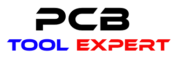









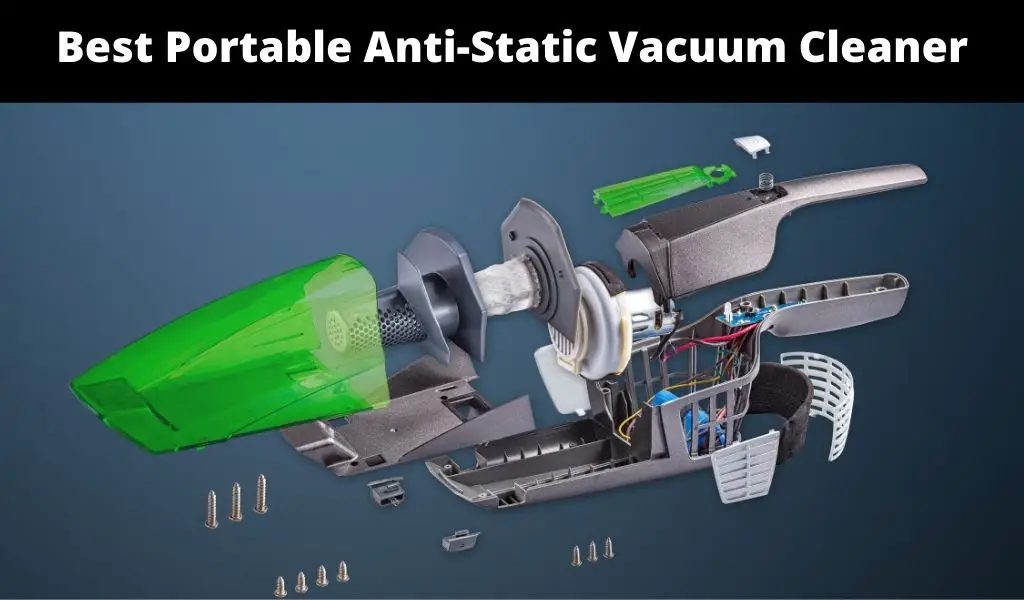


Hakko FX888D delivers consistent results for all types of electrical work. It’s a heavy-duty unit that performs well even under extended periods of operation. This soldering iron is truly built to last and will serve users well for many years.