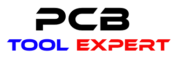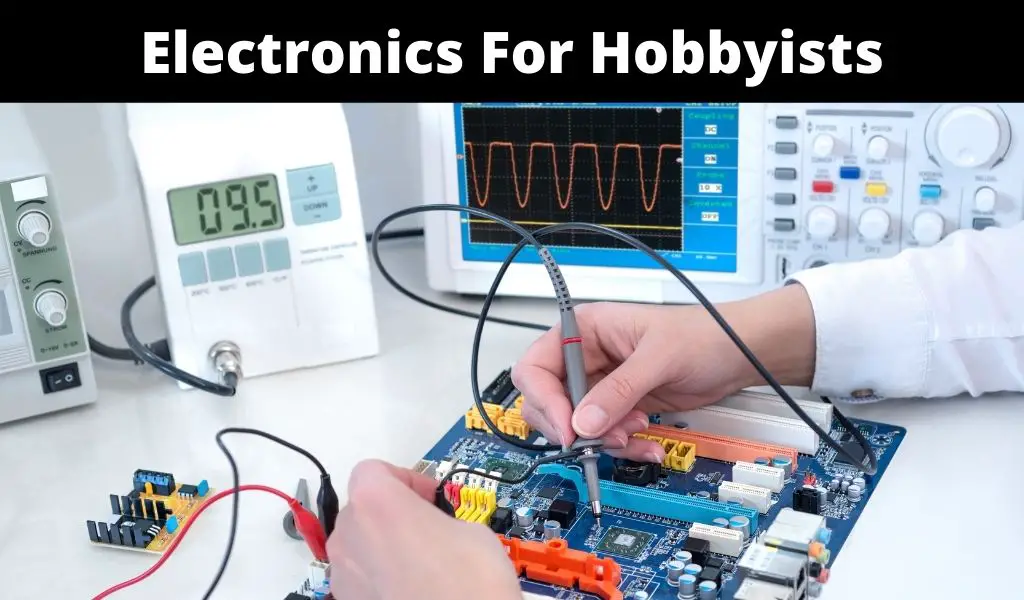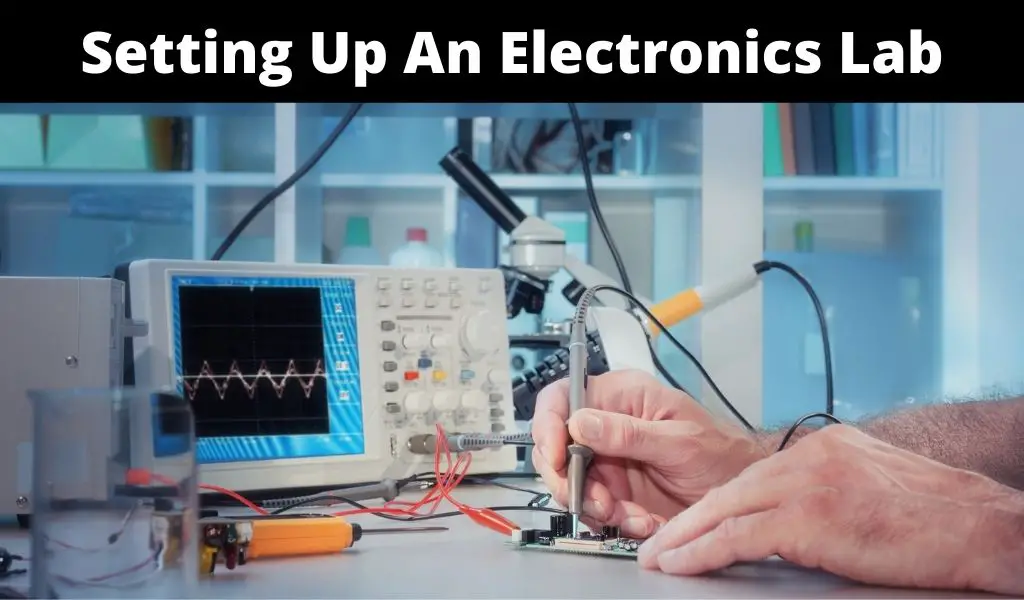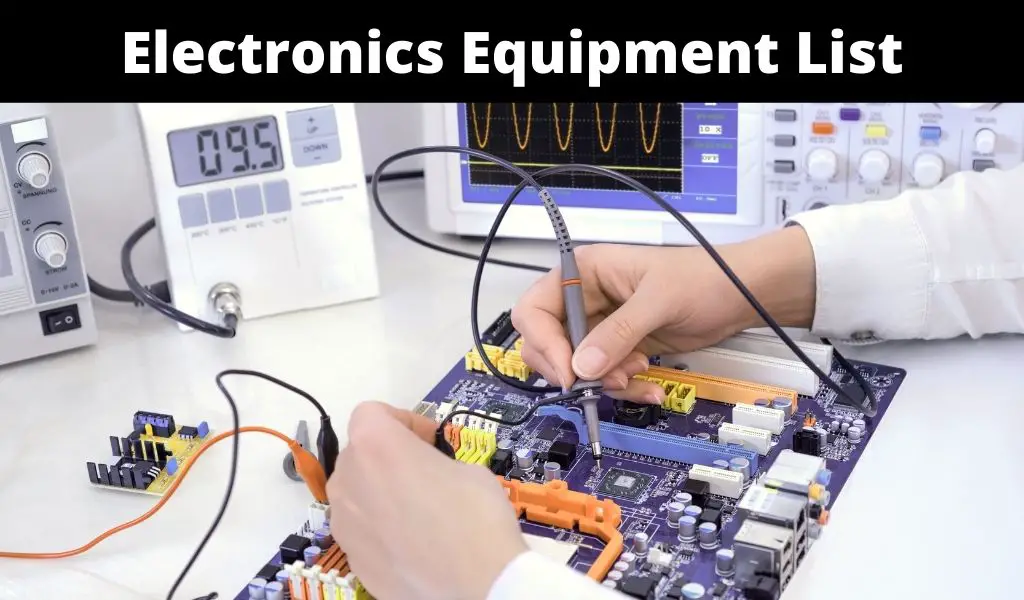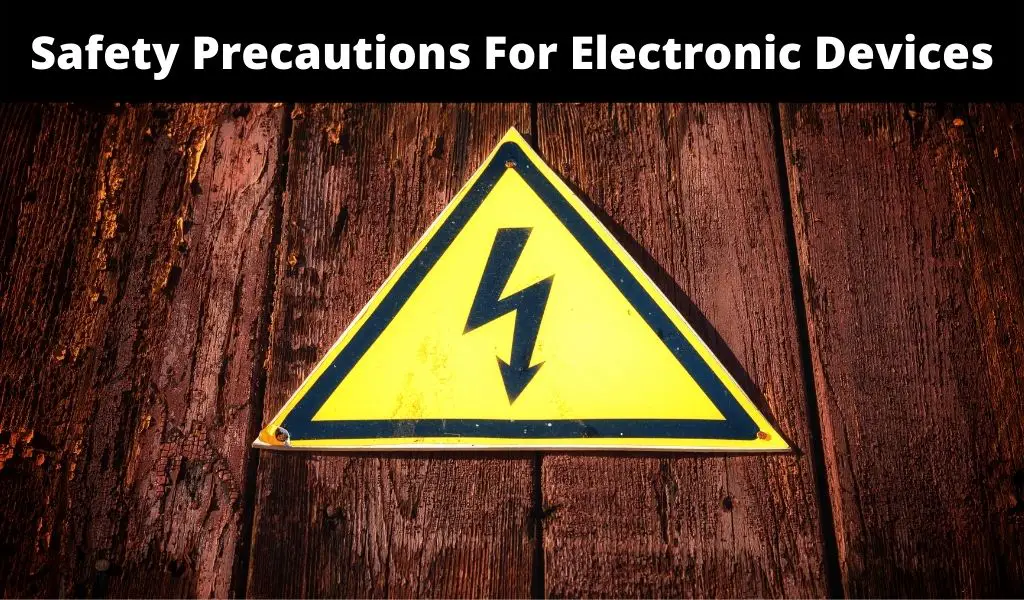Several PCB design software is currently on the market. Before these were developed, engineers designed circuits by hand manually. While PCB design software makes the job of an engineer much easier, it can be a hard task to pick the best free PCB design software. Do not fret though! We have done the job for you by selecting our top picks for the best free PCB design software today.
When looking for the best free PCB design software, we took several factors into consideration. We wanted to make sure that the program was not only easy to use and navigate, but also fast for someone to pick up and learn. It was also crucial that the software has features that one would actually use.
Each of the software below makes a great choice for free PCB versions. They provide an engineer the chance to test out a platform without any upfront cost to ensure it is right for their application. If you are a student or are just starting out, these versions can provide you with a great experience for designing and creating your own circuit boards.
The Best Free PCB Design Software
- KiCAD
- DesignSpark PCB
- AutoDesk Eagle
- Osmond PCB
- Fritzing
- EasyEDA
- UpVerter
- ExpressPCB
1. KiCAD
KiCAD is completely free to use. It can be used on MAC, Windows, and Linux operating systems. The software supports up to 32 copper layers and even has a 3D viewer which allows you to rotate your design to inspect all details. Various rendering options will allow one to hide or show features to inspect it even further.
A built-in schematic symbol editor will allow individuals to get started in a fast manner on designs they would like to create. Tools provided with KiCAD allow tracks to be rerouted if need be, tune trace lengths for high-speed designs, and provide a footprint editor.
2. DesignSpark PCB
DesignSpark PCB is a popular option as it is so easy to use. Engineers are pleased with how intuitive it is. The software is updated on a regular basis, which allows one to improve their layouts and boards. There is no limitation on the schematic size, and you can use as many layers as you need to.
A library is available to use, or you can make your own. And if that was not enough, you can also create a design of the bill utilizing a format that you like. We liked how one can either upload their own parts or allow the software to find it for them.
3. AutoDesk Eagle
Eagle is a very popular PCB software which can be used on Windows, Linux, or MAC. Features include push and shove routing, modular design blocks, and real-time design synchronization. We appreciate how you can test your ideas with the SPICE simulator or validate the schematic design with the electronic rule checks. The tools are simple to use and you can seamlessly connect schematic diagrams, place components, and route signals.
4. Osmond PCB
Osmond PCB can be used with MAC OS. Tools provided with the software allow one to move and re-orient parts, connect and route traces, modify existing traces and edit pads and pad-stacks. With a flexible grid and the option to import any PDF document for backgrounds, your work can be made a lot simpler. We appreciate how precise this software is with a spatial resolution of 10 nanometers.
5. Fritzing
Fritzing isn’t exactly free, but it’s close to it at just $10. This is well worth it since it’s very easy to use. We love how easy it is to create circuits that are professional looking. Fritzing also allows you to share with others, which is a wonderful learning outlet. This will also cut down on production costs. The breadboard view can be used in this software, which we found helpful when fitting elements together.
6. EasyEDA
EasyEDA is zero-install and is web-based only. With well over 1 million free libraries, this software allows you to really focus on the design without having to create your own symbols and footprints. Complete with schematic capture, project management, team collaboration, PCB design, and library designs, EasyEDA allows one to create public or private projects. This platform works well for anyone from those just starting, teachers, and professionals.
7. UpVerter
UpVerter allows for schematic design with a real-time syncing, and error catching. This provides teams the chance to work on the same design at the same time. UpVerter features a PCB layout that is responsive and intuitive. We like how you do have to manually import any changes as the netlist and footprint updates automatically.
The system design allows engineers to capture their high-level thoughts without losing them as the design moves ahead. Real-time collaboration provides the chance for teams to work together while actions are logged, synced, and stored.
The library is updated and continuously growing. As a starter under the free version, you are allowed 2 private projects per month. Design tools, custom parts creation, and more are provided under this free plan.
8. ExpressPCB
ExpressPCB was designed for MAC, Linux, and Windows. Easy to use, the main focus of this software is to save you time. This software provides 2 – 6 layers, silkscreen 2 sides (Top/Bottom), copy and paste between designs, and integrated manufacturing. You will be able to view instant quotes for your board or order the board for fabrication.
Conclusion
The best PCB design software will make an engineer’s job a lot easier. It does not matter if a person is just starting off, or has been doing this as a career for years. With the help of a good quality PCB, a person can complete their job in a much faster time. By utilizing one or more of the PCB design software listed above, an individual can decide which platform works best for them without having to invest in one that may not work so well for them.